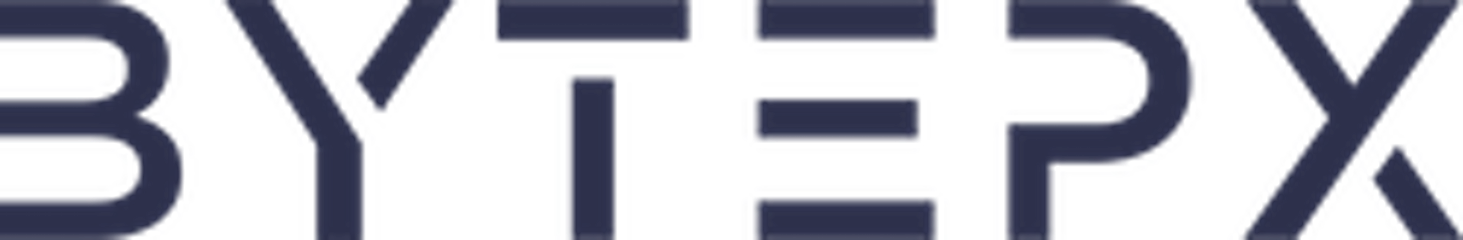- Home
- The Power of Data Visualization in Business Decision-Making
The Power of Data Visualization in Business Decision-Making

August 9, 2024 - By Arti Gupta
What is Data Visualization?
Understanding data can be tough, especially when dealing with large datasets that you can’t see all at once. Turning this data into pictures, called data visualization, makes it easier to understand. Visualizing how different pieces of data relate to each other becomes simpler with various types of graphs.
How Data Visualization Works
Data visualization turns complex data into clear, visual representations like charts, graphs, and diagrams. This makes it easier to understand and eliminates confusion from messy datasets. Here’s why it is effective:
- Visual Clarity: It presents data visually, helping people quickly grasp patterns and trends.
- Natural Understanding: Our brains process visual information faster than text, allowing for quick comprehension and actionable insights.
- Psychological Impact: Visual elements like size, color, and shape highlight key points and make complex data easier to digest.
In essence, data visualization simplifies complex information into intuitive visual formats, enhancing decision-making and understanding.
What are Data Visualization Tools?
Data visualization tools are software designed to create visual representations of data. They take input from datasets and use algorithms to organize and present information visually. Numerous techniques are employed by data visualization solutions to arrange and portray information. Here’s an overview of some popular data visualization solutions:
Tableau
Tableau is an interactive software that transforms raw data into understandable visual formats, such as dashboards and worksheets. It is widely used in the business intelligence industry. While it’s not free, its investment is justified by its powerful features and supportive community. You can share visualizations online or on a server, with options to make them public or private.
Microsoft Power BI
Power BI is a robust business analytics service from Microsoft. It allows you to create interactive visualizations and reports with a user-friendly interface. Though not free, it offers extensive capabilities for a reasonable price, making it accessible for many businesses.
Google Data Studio
Google Data Studio is a free tool that enables you to convert analytics data into comprehensible reports through various visual formats like bar graphs and line charts. It is customizable, easy to read, and share, making it a favorite among analysts.
Qlik
Qlik provides a platform for business intelligence and visual analytics. Its main products, QlikView and Qlik Sense, cater to different needs. QlikView is designed for guided analytics with configurable dashboards, while Qlik Sense allows for more customized and exploratory data visualizations.
Python for Data Visualization
Python, a popular programming language for data analysis, offers several libraries for creating impressive visualizations:
- Matplotlib: Known for its flexibility.
- Pandas Visualization: Built on Matplotlib, it offers a user-friendly interface.
- Seaborn: Provides high-level interface and attractive default styles.
- Ggplot: Based on R’s ggplot2, uses the Grammar of Graphics.
- Plotly: Ideal for creating interactive plots.
These tools and libraries provide a variety of options to suit different business needs and technical expertise levels. They can help transform complex data into clear, actionable insights, enhancing decision-making processes.
What are Charts?
A chart is a visual representation of data that helps to illustrate trends, relationships, and patterns. It simplifies complex information into easy-to-understand visuals, making it accessible to a wider audience. Here is a detailed look at charts:
Types of Charts
There are several types of charts, each suited for different purposes:
- Bar Chart: Compares data across categories using rectangular bars.
- Line Chart: Displays trends over time or relationships between variables using lines.
- Area Chart: Shows changes in data over time, with filled areas representing values.
- Histogram: Displays the distribution of numerical data through bars.
- Scatter Plot: Represents relationships between two variables with dots on a grid.
- Box-and-Whisker Plot: Summarizes data distribution, showing the median, quartiles, and outliers.
- Network Diagram: Visualizes relationships between entities using nodes and edges.
- Tree Map: Displays hierarchical data using nested rectangles.
- Pie Chart: Shows proportions of a whole by dividing a circle into segments.
- Flowchart: Illustrates steps in a process or workflow with symbols and arrows.
- Heat Map: Uses color intensity to represent data density or values across a map or grid.
Usage of Charts
Charts are widely used in presentations, reports, and dashboards to enhance data communication. They help stakeholders make informed decisions based on visual insights. In essence, charts are powerful tools that transform complex data into visual stories, enabling clearer understanding and effective communication of data-driven insights.
Why Data Visualization is a Great Technique in Business Decision-Making
Speeds Up Faster Decisions
The human brain can process images much faster than text, about 60,000 times faster. By converting data into visual formats, data visualization allows business leaders to see the overall positives and negatives quickly. This helps them draw conclusions and make informed decisions more efficiently.
Visuals save time and offer a multi-dimensional view of information, covering various aspects of the business. This way, business owners can gain quick insights without spending time on manual analysis. They can quickly gather essential information, make faster decisions in a competitive market, and stay ahead of their competitors.
Improves Trend Analysis
Traditional data presentation often hides key information, making it hard to find key details. Visual representation, however, highlights the most important metrics, making them easy to see.
Data visualization can transform real-time data into actionable dashboards and reports using advanced visual tools like charts, graphs, and bars. This helps business leaders use real-time information effectively, allowing them to adapt quickly to market changes and stay competitive.
Enhances Focus and Clarity
Combining visual and contextual data helps decision-makers prioritize the most valuable information, ensuring that while all data is presented, the key points stand out prominently.
Graphs and charts help users concentrate on the crucial data. Using visuals in your analysis can boost marketing ROI. This clearly shows how data visualization enhances decision-making!
Tailoring Data Insights with Visualization
Data visualization improves decision-making by allowing organizations to create tailored reports that offer actionable insights. These customizable reports enable users to interact with data in a personalized way, adjusting data fields as needed. This ensures clarity and understanding across all stakeholders, helping to inform data-driven strategies that meet business needs effectively.
Enhancing Team Collaboration through Data Visualization
Data visualization boosts team collaboration by:
- Clarity and Accessibility: Converts raw data into easy-to-understand visuals for all departments.
- Facilitating Decision-Making: Enables faster, confident decisions with visual data.
- Guiding Implementation: Provides clear roadmaps for efficient strategy execution.
- Optimizing Resources: Helps manage resources better by visualizing patterns and metrics.
- Empowering Decisions: Supports informed, strategic decisions with clear data insights.
- Promoting Alignment: Ensures all stakeholders access the same visual data, improving teamwork and responsiveness.
Conclusion
Data visualization is not just about creating pretty charts; it’s about transforming data into a strategic asset that fuels collaboration, accelerates decision-making, and drives organizational success. By harnessing the power of data visualization, businesses can unlock new opportunities, mitigate risks, and stay ahead in today’s data-driven world.